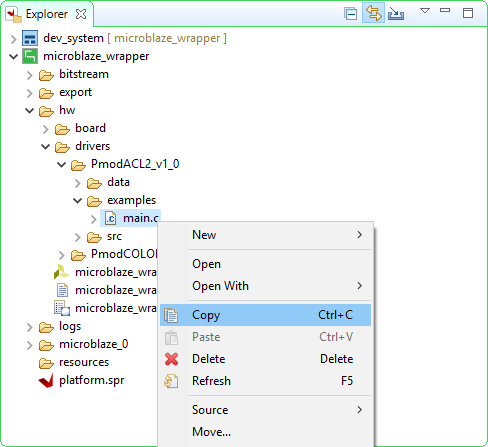Add a Pmod Software Example to an Application Project
Pmod IPs provide software examples, as well as the drivers necessary to control the IPs through an AXI interface. The example files can be found in the platform (“_wrapper”) project's hw/drivers/<pmod>/examples folder. Some IPs provide multiple examples to work from. Multiple examples may be provided as multiple (single) files in the examples folder, or as subfolders which contain multiple files for each example. Use your judgement to determine which files are needed for the example.
Copy and paste the necessary files from the examples folder into your application project's source folder, which is located at <system project>/<example project>/src.
Once the example has been pasted, it can be opened, reviewed, edited, and extended as necessary to fit your needs.
Note: If you want to modify the drivers, they should be edited within a domain's libsrc folder, rather than in the hw/drivers folder, as they are copied out of the drivers folder automatically before the user has a chance to edit them. Projects with multiple domains may require that the drivers be edited within each domain. Additionally, users should take care to copy any edited files out of the platform prior to resetting BSP sources, as this may overwrite any changes that have been made.