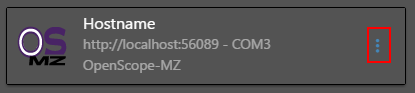Table of Contents
Add A Device To WaveForms Live
The WaveForms Live device manager enables users to add, configure, and connect to WaveForms Live compatible devices. WaveForms Live saves device configurations using in-browser storage. This makes it easy to connect to commonly used devices with a single click.
Simulated Devices
Simulated devices are pure software devices that are designed to provide a way to test the WaveForms Live software without additional hardware.
To add a simulated device:
- Launch WaveForms Live.
- Click Add A Device.
- Choose the desired simulated device type from the drop down and click the + button to add the device.
- Click the device card to navigate to the instrument panel for the device.
Simulated OpenScope MZ
The simulated OpenScope MZ is designed to function similar to the OpenScope MZ, however there are a few notable differences.
- The Wavegen is connected to Osc Ch 1.
- Trigger modes are not supported.
- Trigger delay is not supported.
Network
A network device is a WaveForms Live compatible devices that is available on the local network (ex. an OpenScope MZ on the local Wifi network).
To add a network device:
- Launch WaveForms Live.
- Click Add A Device.
- Choose Network Device.
- Enter the device's hostname or IP address.
- Note: Port 80 is assumed.
- Click Done to add the device.
- Click the Device Card to navigate to the instrument panel for the device.
Agent
The Digilent Agent is a service that runs in the system tray on Windows, Mac and Linux and enables browser based applications like Waveforms Live to communicate with Digilent hardware. Using the Digilent Agent to connect to a device via USB offers several advantages including the ability to update the device firmware and setup Wifi.
To add a Digilent Agent:
- Launch WaveForms Live.
- Click Add A Device.
- Choose Agent.
- Enter the hostname or IP address of the device where the Agent is running.
- Typically the default value “http://localhost:42135” is correct for an agent running on the local machine.
- Click the Selected Device drop down to select the WaveForms Live compatible device, then click Done.
- For more information on device configuration can be found in the WaveForms Live Reference Manual.
- Click the Device Card to navigate to the instrument panel for the device.
Only one instance of each Digilent Agent can be added to WaveForms Live. If multiple WaveForms Live devices are connected to the same Digilent Agent the WaveForms Live device configuration page can be used to switch between active devices. The WaveForms Live device configuration page can be accessed by clicking the 'more' button on the Agent device card in the device manager as shown below.