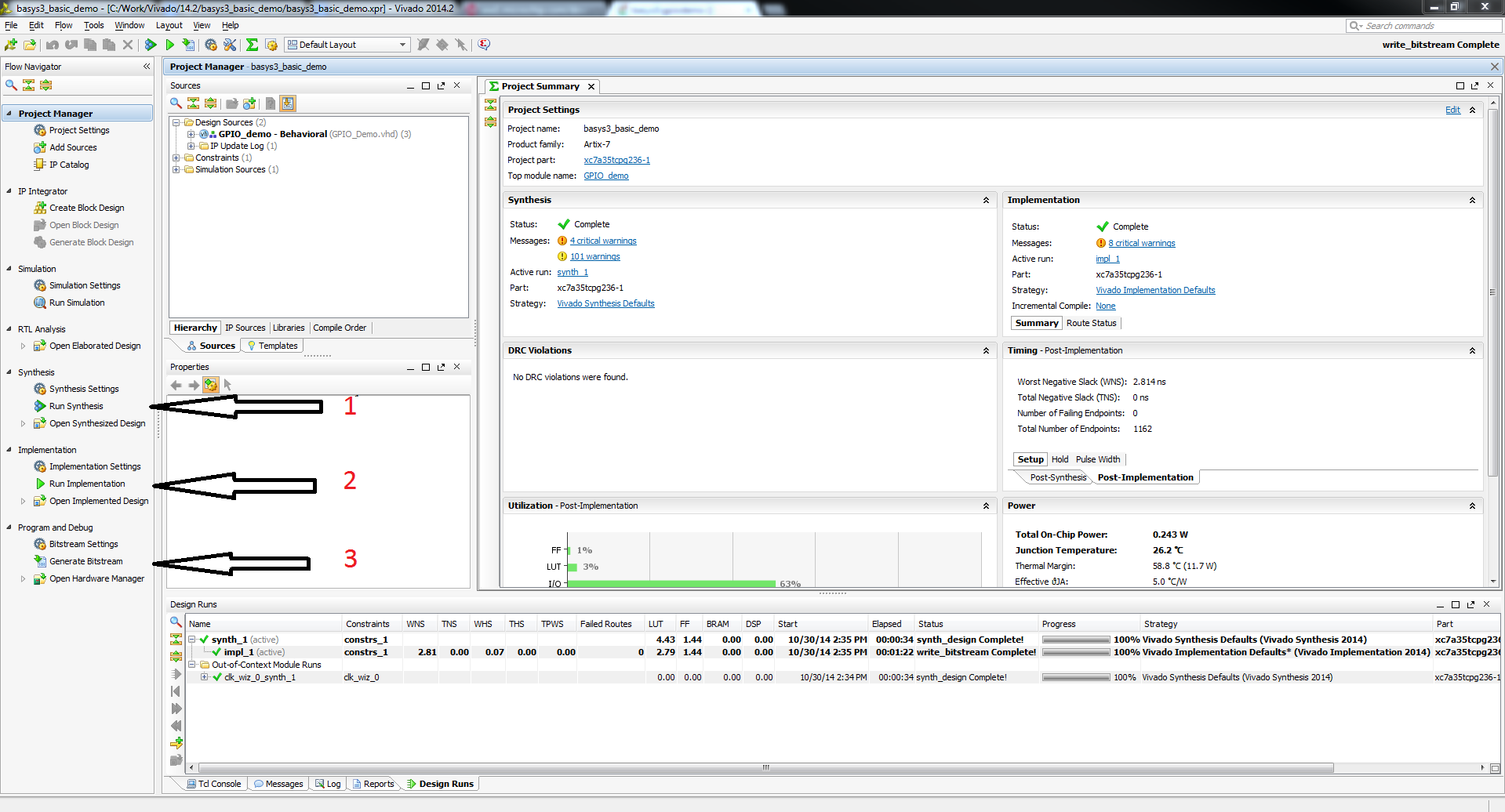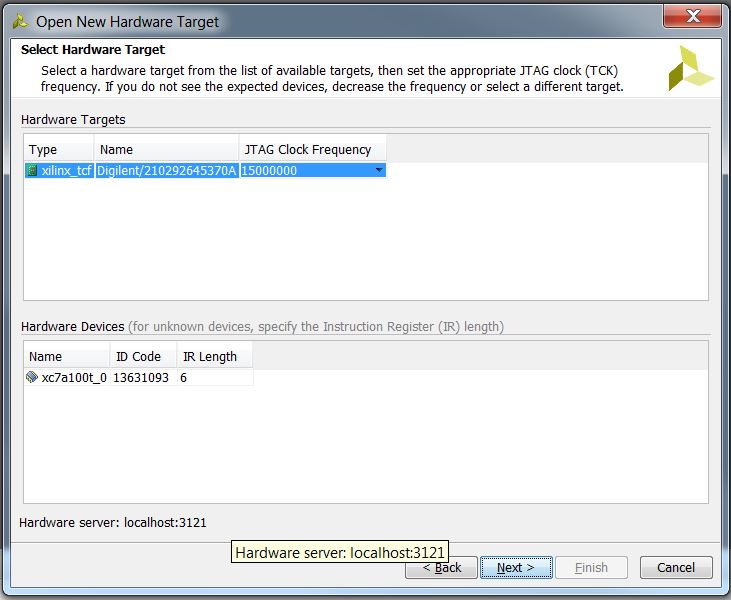Table of Contents
Nexys 4 DDR VGA Test Pattern with Mouse Overlay
Overview
Features Used
| Not Used | Used | |
|---|---|---|
| 16 user switches | X | |
| 16 user LEDs | X | |
| Two tri-color LEDs | X | |
| 5 User Push Buttons | X | |
| Two 4-digit 7-segment displays | X | |
| 4 Pmod ports | X | |
| Pmod for XADC signals | X | |
| 12-bit VGA output | X | |
| USB-UART Bridge | X | |
| Serial Flash for Application Data | X | |
| USB HID Host With Mouse | X | |
| USB HID Host With Keyboard | X | |
| Micro SD card connector | X | |
| PWM audio output | X | |
| PDM microphone | X | |
| 3-axis accelerometer | X | |
| Temperature sensor | X | |
| 10/100 Ethernet PHY | X |
Description
This simple VGA Test Pattern with Mouse Overlay project demonstrates a simple usage of the Nexys4DDR's VGA output and the mouse HID input. The behavior is as follows:
- A VGA test pattern is shown on a monitor connected to the VGA port.
- A mouse on top of the pattern is controlled by a USB mouse.
Prerequisites
Skills
- Basic familiarity with Vivado
- This experience can be found by walking through our “Getting Started with Vivado” guide
Hardware
- Basys3 FPGA board
- Micro-USB cable
- VGA Monitor
- USB Mouse
Software
- Vivado Design Suite 2015.X
- Newer/older versions can be used, but the procedure may vary slightly
Downloads
VGA mouse project – ZIP
How to...
1. Open the Project
1.1) Download the repository linked in the download section and unzip it in the location of your choosing.
1.2) Open Nexys4DDRVGAMouseOverlay.xpr in Vivado
2. Build the Project
2.1) Click Generate Bitstream on the left hand menu towards the bottom. Vivado will run through both Run Synthesis and Run Implementation before it generates the bitstream automatically.
Note: If you want, you can click each step by itself in the order of Run Synthesis, Run Implementation and then Generate Bitstream.
3. Program the Board
3.2) Click program to load the project onto your Nexys4-DDR.
4. Run the Project
This portion will help you run the demo and observe all its features.